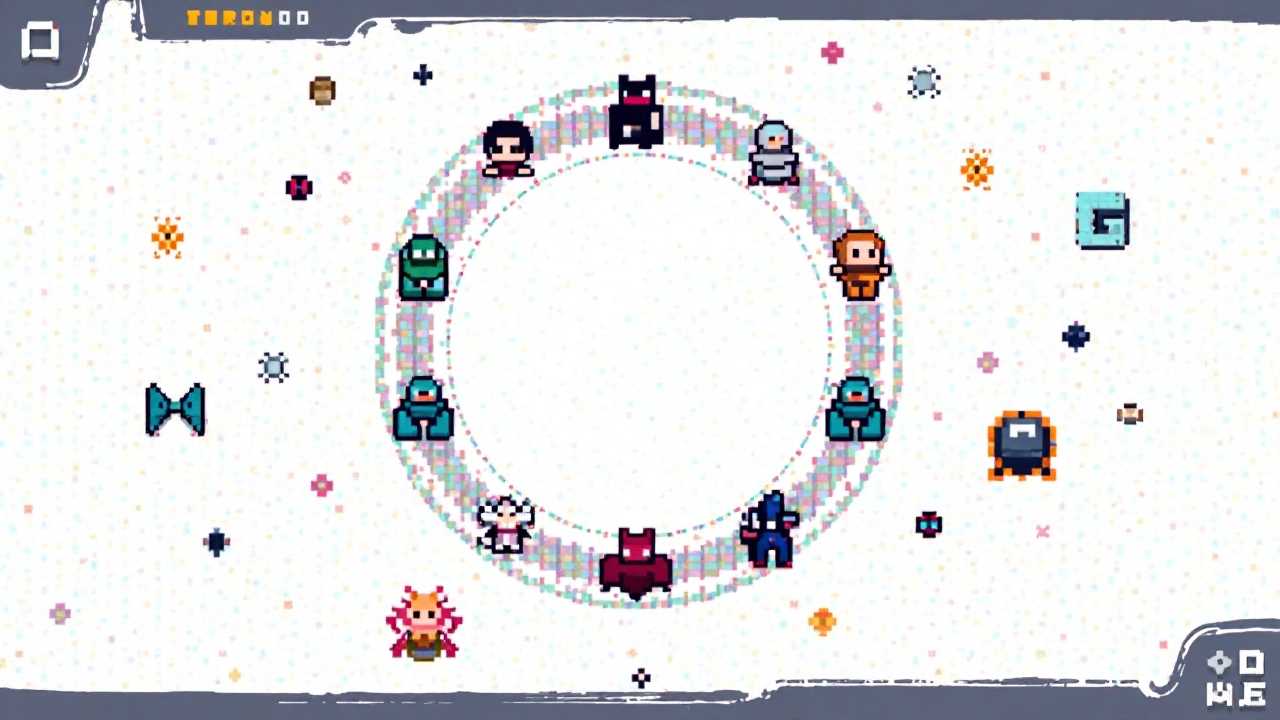
Understanding Pixel Art for Mobile Games
Pixel art has emerged as a distinctive style in mobile game development, capturing the hearts of gamers and developers alike. This artistic approach utilizes small, square pixels to create visually appealing graphics that evoke nostalgia while offering modern gameplay experiences. In this guide, we will explore the various components of pixel art for mobile games, focusing on sprite design, character animation, tile sets, background graphics, user interface, and visual assets.
The Importance of Sprite Design
Sprite design is the foundation of pixel art in mobile games. Sprites are 2D images or animations that represent characters, objects, or effects within the game. To create compelling sprites, we must consider several factors:
1. Character Consistency: Maintaining a consistent style across all sprites is vital. This includes color palettes, line thickness, and shading techniques. A cohesive look enhances the overall aesthetic and helps players easily recognize characters.
2. Size and Resolution: The size of sprites should be optimized for mobile devices. Smaller screens require careful consideration of pixel density and resolution to ensure clarity. Typically, sprites range from 16x16 to 64x64 pixels, depending on the game's requirements.
3. Color Palette: A well-chosen color palette can significantly impact the visual appeal of sprites. Limiting the number of colors used can create a more unified look while allowing for effective shading and highlights.
4. Detailing: While pixel art is inherently simplistic, adding subtle details can enhance the character's personality. This includes facial expressions, clothing textures, and accessories that make each sprite unique.
Character Animation Techniques
Character animation breathes life into pixel art, making it essential for engaging gameplay. Effective animation techniques include:
1. Frame-by-Frame Animation: This traditional method involves creating individual frames for each movement. While time-consuming, it allows for fluid and expressive animations that resonate with players.
2. Sprite Sheets: Utilizing sprite sheets can streamline the animation process. A sprite sheet is a single image containing multiple frames of animation, allowing for efficient loading and rendering during gameplay.
3. Keyframe Animation: This technique involves defining key positions in an animation sequence and letting software interpolate the frames in between. This method can save time while still producing smooth animations.
4. Ease In and Ease Out: Implementing easing functions in animations can create a more natural feel. Characters should accelerate and decelerate during movements, enhancing the overall experience.
Creating Tile Sets for Environments
Tile sets are essential for designing game environments in pixel art. These collections of images are used to create larger backgrounds and levels. Key considerations for tile set creation include:
1. Modular Design: Tiles should be designed to fit seamlessly together. This modular approach allows for greater flexibility in level design, enabling developers to create diverse environments without extensive rework.
2. Variety and Repetition: While it’s essential to maintain a consistent style, incorporating variations in tile designs can add depth and interest to the environment. This can include different textures, colors, and patterns.
3. Collision Detection: When designing tile sets, it's crucial to consider how players will interact with the environment. Tiles should be created with collision detection in mind to ensure a smooth gameplay experience.
4. Layering: Utilizing multiple layers of tiles can create a sense of depth and complexity in the game world. Background layers can include parallax scrolling effects, enhancing the visual experience.
Crafting Background Graphics
Background graphics play a significant role in setting the tone and atmosphere of mobile games. Effective background design involves:
1. Thematic Consistency: Backgrounds should align with the game's theme and narrative. Whether it's a fantasy world or a futuristic city, the graphics should reflect the overall aesthetic.
2. Depth and Perspective: Incorporating depth through layering and perspective can create a more immersive experience. Techniques such as parallax scrolling can enhance this effect, making backgrounds feel dynamic.
3. Color Harmony: The color scheme of background graphics should complement the sprites and other visual elements. Harmonious colors can create a cohesive look, drawing players into the game world.
4. Static vs. Dynamic Backgrounds: Depending on the game’s requirements, backgrounds can be static or dynamic. Dynamic backgrounds can include animated elements that add life to the scene, while static backgrounds provide a stable environment.
Designing an Effective User Interface
The user interface (UI) is a critical aspect of mobile game design, as it directly impacts player interaction. Key elements of UI design in pixel art include:
1. Simplicity: A clean and straightforward UI allows players to navigate the game effortlessly. Avoid cluttering the screen with excessive information, focusing instead on essential elements.
2. Visual Hierarchy: Establishing a clear visual hierarchy helps guide players' attention to critical information. Use size, color, and placement to emphasize important UI components.
3. Consistency: Maintaining a consistent style across UI elements ensures a unified look. This includes buttons, menus, and icons, which should all reflect the game's pixel art aesthetic.
4. Feedback Mechanisms: Providing visual feedback for player actions enhances the user experience. This can include animations for button presses or changes in color when interacting with UI elements.
Building Comprehensive Visual Assets
Visual assets encompass all graphical elements in a mobile game, including sprites, backgrounds, UI components, and animations. To create comprehensive visual assets, consider the following:
1. Asset Organization: Keeping visual assets organized is essential for efficient development. Use clear naming conventions and categorize assets based on their function to streamline the workflow.
2. Optimization: Optimize visual assets for mobile devices to ensure smooth performance. This includes reducing file sizes and using appropriate formats to balance quality and loading times.
3. Testing and Iteration: Regularly test visual assets within the game environment to identify any issues or areas for improvement. Iteration is key to refining the overall aesthetic and functionality.
4. Collaboration: Encourage collaboration among artists, designers, and developers to create a cohesive visual experience. Sharing ideas and feedback can lead to innovative solutions and improved quality.
Mastering pixel art for mobile games requires a comprehensive understanding of various elements, including sprite design, character animation, tile sets, background graphics, user interface, and visual assets. By focusing on these aspects, we can create visually stunning and engaging mobile games that resonate with players. Embracing the unique characteristics of pixel art allows developers to craft memorable experiences that stand out in the competitive gaming market.
 Digital Art InstructionDIY Infographics DesignMobile Game ArtworkPersonalized Logo Design3D AnimationeBook Covers DesignPrivacy PolicyTerms And Conditions
Digital Art InstructionDIY Infographics DesignMobile Game ArtworkPersonalized Logo Design3D AnimationeBook Covers DesignPrivacy PolicyTerms And Conditions
