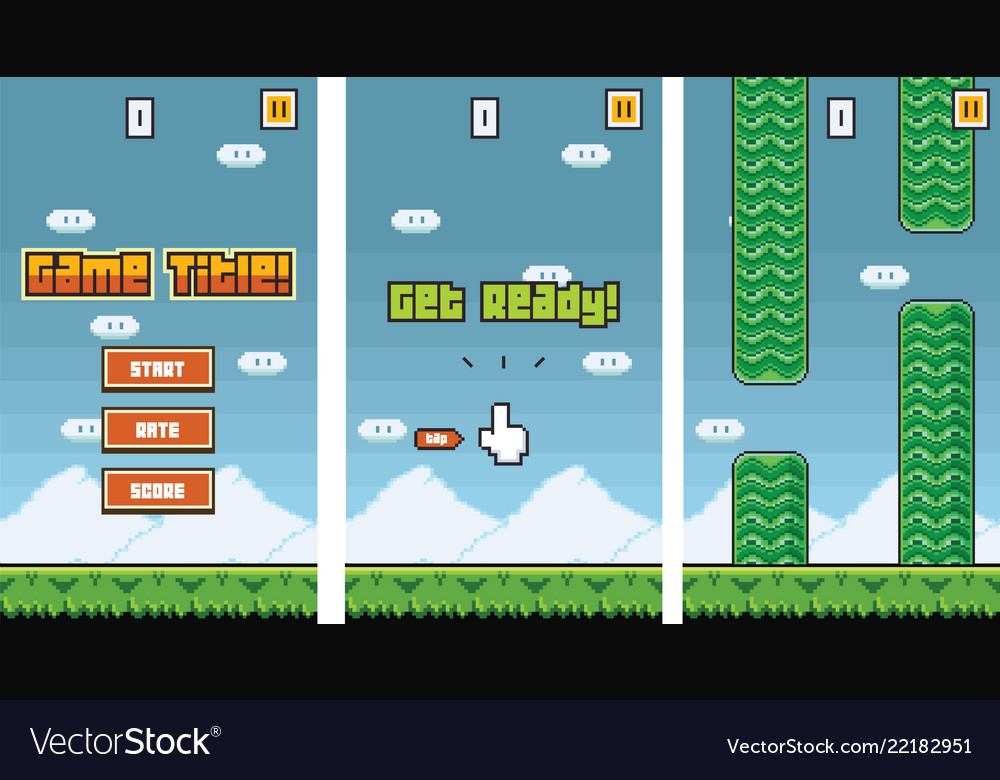
In the ever-evolving world of mobile game development, creating immersive and captivating animations is paramount to engaging players. To achieve this, developers need access to cutting-edge software that combines creativity, technical prowess, and attention to detail.
This article explores seven essential software options for creating mobile game animations that will transport players to dynamic and visually stunning virtual worlds. From industry giants like Unity and Unreal Engine to specialized tools like Adobe Animate and Toon Boom Harmony, this guide provides a comprehensive overview for developers seeking the freedom to bring their game visions to life.
Unity
Unity has become one of the most popular game development platforms in recent years. It offers a wide range of tools and features for creating immersive mobile game animations. With Unity, game developers have access to a powerful and versatile engine that allows them to bring their ideas to life.
The platform provides a user-friendly interface, making it easy for both beginners and experienced developers to create stunning animations. Unity offers various animation techniques, such as keyframe animation, skeletal animation, and procedural animation.
Keyframe animation allows developers to define specific poses or movements for characters or objects at certain points in time. Skeletal animation, on the other hand, enables developers to create lifelike movements by manipulating a character's bones and joints. Lastly, procedural animation allows for dynamic and realistic animations by using algorithms and rules to generate motion.
Unity's animation tools provide the freedom for developers to create captivating and interactive game experiences for mobile devices.
Unreal Engine
Unreal Engine, a powerful game development tool, offers a wide range of features that enhance the creation of immersive mobile game animations.

With its advanced graphics capabilities, developers can create visually stunning and realistic environments that captivate players.
Additionally, the engine provides tools and resources for mobile game animation, allowing developers to bring characters and objects to life with fluid movements and lifelike interactions.
Unreal Engine Features
Unquestionably, the Unreal Engine offers a multitude of innovative features that contribute to the creation of immersive mobile game animations. Here are some of the key features that make Unreal Engine stand out in the world of game development:
- Real-time rendering: Unreal Engine's powerful rendering capabilities allow for stunning visuals and realistic graphics in mobile games.
- Blueprint visual scripting: With Unreal Engine's visual scripting system, developers can easily create complex game logic without the need for extensive coding knowledge.
- Extensive asset library: Unreal Engine provides a vast collection of pre-made assets, including characters, environments, and effects, which can be used to quickly prototype and build mobile games.
When comparing Unreal Engine to Unity, one of the major benefits of using Unreal Engine for mobile game animations is its superior graphics capabilities. Unreal Engine's advanced rendering features, such as dynamic lighting and post-processing effects, can create visually stunning and immersive game experiences on mobile devices.
Mobile Game Animation
Creating captivating mobile game animations requires careful attention to detail and seamless integration of art and technology. Unreal Engine provides a powerful platform for creating realistic character movements and implementing interactive animations in mobile games.
With its advanced animation system, developers can bring their characters to life by designing complex animations that accurately represent the movements and behaviors of real-life entities. Unreal Engine offers a wide range of animation features, including motion capture support, blending and layering techniques, and advanced control systems. These features allow developers to create dynamic and immersive animations that enhance the gameplay experience.
Additionally, Unreal Engine provides extensive documentation and tutorials, making it easier for developers to learn and master the animation tools. Whether you're creating a casual mobile game or a high-end AAA title, Unreal Engine offers the tools and capabilities needed to create stunning and engaging mobile game animations.

Immersive Graphics Creation
Immersion graphics creation in mobile game development using Unreal Engine involves leveraging advanced rendering techniques and visual effects to create visually stunning and captivating game environments. With the power of Unreal Engine, game developers can bring their imaginative worlds to life with realistic graphics and interactive experiences.
Here are some key aspects of immersive graphics creation using Unreal Engine:
Real-time rendering: Unreal Engine allows for real-time rendering, enabling developers to see immediate changes and adjustments to the graphics as they are being made. This provides a seamless and immersive experience for the players.
Immersive storytelling: Unreal Engine offers tools and features that allow developers to create compelling and immersive storytelling experiences. From cinematic cutscenes to interactive dialogue sequences, developers can engage players in a rich narrative that keeps them hooked.
Interactive character design: Unreal Engine provides robust tools for creating interactive and lifelike characters. With advanced animation systems and character customization options, developers can design characters that players can connect with on a deeper level.
Unreal Engine empowers game developers to push the boundaries of immersion and create visually stunning and captivating game worlds. With its advanced rendering capabilities and powerful tools, it offers endless possibilities for creating immersive mobile game graphics.
Adobe Animate
When it comes to incorporating captivating animations into mobile games, one software option that stands out is Adobe Animate.
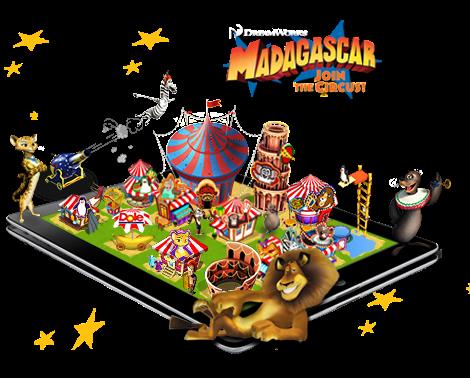
Adobe Animate is a powerful tool that allows game developers to create stunning and immersive animations for their mobile games. With its wide range of features and intuitive interface, Adobe Animate provides a seamless workflow for animating characters, objects, and environments in mobile game development.
This software allows developers to create animations using a variety of techniques, including frame-by-frame animation, puppet animation, and timeline-based animation. Adobe Animate also offers a diverse range of export options, allowing developers to easily integrate their animations into their mobile game projects.
Whether you're creating a 2D platformer or a visually stunning RPG, Adobe Animate is an essential software option for mobile game animation.
Spine
While there are many software options available for creating mobile game animations, one particularly notable choice is Spine. This powerful tool offers a range of benefits for developers looking to create immersive and dynamic animations for their mobile games.
Here are three key reasons why Spine stands out:
Flexibility: Spine provides developers with the freedom to create complex animations with ease. Its intuitive interface allows for precise control over every aspect of the animation, from movement to timing and blending.
Efficiency: With Spine, developers can save valuable time and resources. Its skeletal animation system allows for the reuse of animations across multiple characters, reducing the need for redundant work.
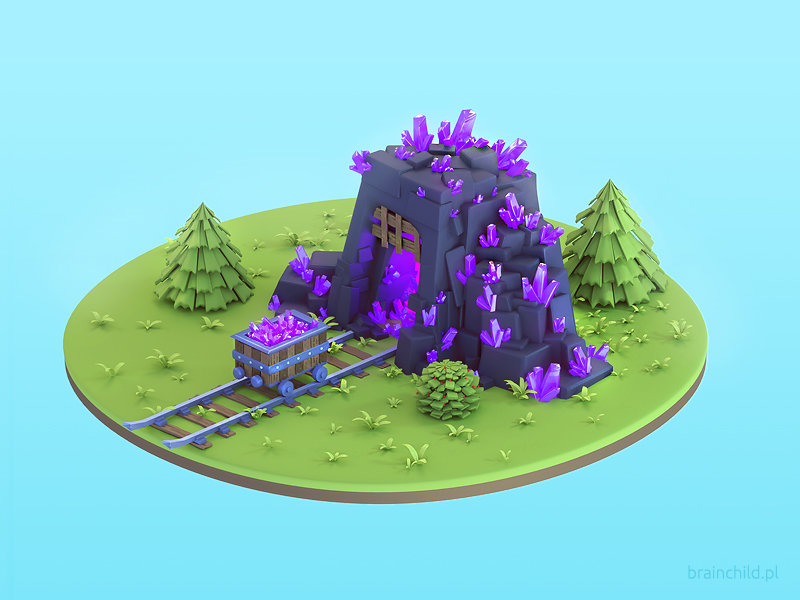
Integration: Spine seamlessly integrates with popular game engines like Unity. This means that developers can leverage the power of both Spine and Unity, combining the flexibility of Spine's animation tools with the extensive capabilities of Unity's game development features.
DragonBones
When it comes to choosing between DragonBones and Spine for creating mobile game animations, there are a few key points to consider.
DragonBones offers a range of animation features, including skeletal animation, mesh deformation, and advanced timeline editing. This software also has a user-friendly interface and supports multiple platforms, making it a popular choice among game developers.
Dragonbones Vs Spine
Significantly, DragonBones and Spine are two widely used software options for creating immersive mobile game animations. When comparing the two, it is important to consider their pros and cons:
DragonBones
Pros:
Free and open-source software, providing freedom for developers.
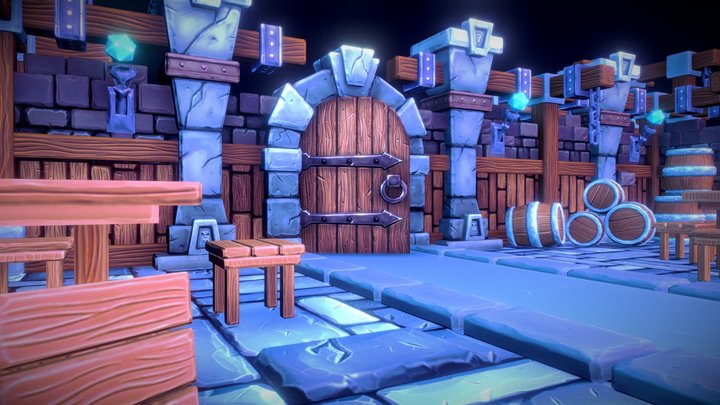
Powerful and intuitive user interface, enabling easy animation creation.
Supports a wide range of platforms, including iOS and Android.
Cons:
Limited documentation and community support compared to Spine.
Lack of advanced features and tools for complex animations.
May require additional coding for implementing certain functionalities.
Spine

Pros:
Offers a comprehensive set of features, including mesh deformation and inverse kinematics.
Provides extensive documentation and active community support.
Easy integration with various game engines.
Cons:
Requires a paid license for commercial use, limiting freedom for budget-conscious developers.
Steeper learning curve compared to DragonBones.

Limited platform support, primarily focusing on iOS and Android.
Animation Features in Dragonbones
Additionally, DragonBones offers a wide range of animation features that can enhance the immersive experience of mobile games.
When comparing DragonBones to Adobe Animate, it is clear that DragonBones provides several advantages for mobile game animation. One key benefit is its ability to create skeletal animations, which allow for smooth and realistic movements of characters and objects.
DragonBones also supports inverse kinematics, which enables developers to create more dynamic and interactive animations.
Furthermore, DragonBones offers a powerful timeline editor that allows for precise control over animation sequences. This feature is particularly useful for creating complex and visually appealing animations in mobile games.
With its comprehensive set of animation features, DragonBones offers a valuable tool for mobile game developers seeking to create captivating and immersive gaming experiences.
Toon Boom Harmony
One of the top choices for mobile game animators is Toon Boom Harmony due to its comprehensive features and user-friendly interface. This animation software offers a wide range of tools and functionalities that allow animators to create stunning 2D game animations.

Here are some reasons why Toon Boom Harmony is a favored choice among professionals:
Advanced Drawing Tools: Toon Boom Harmony provides a variety of powerful drawing tools that enable artists to bring their ideas to life with precision and ease.
Seamless Integration: This software seamlessly integrates with other popular game development tools, making it easier for animators to incorporate their animations into their mobile games.
Flexible Animation Techniques: Toon Boom Harmony allows animators to work with various animation techniques, including traditional frame-by-frame animation, cut-out animation, and rigging. This freedom gives animators the flexibility to create unique and captivating animations for their mobile games.
With its robust features and intuitive interface, Toon Boom Harmony empowers mobile game animators to unleash their creativity and produce immersive animations for their games.
Spriter
When considering software options for creating immersive mobile game animations, a valuable choice to explore is Spriter, a powerful tool that offers a wide range of features for animators.
Spriter stands out in comparison to other popular animation software such as Adobe Animate and Toon Boom Harmony. While Adobe Animate is known for its versatility and user-friendly interface, Spriter provides a more intuitive and flexible approach to animation.

With Spriter, animators have the freedom to easily create complex character animations through its bone-based system. This allows for smoother and more realistic movements.
In contrast, Toon Boom Harmony is a comprehensive animation software that focuses on traditional frame-by-frame animation. Spriter's unique approach makes it a preferred choice for mobile game developers who desire greater freedom and flexibility in their animation process.
Frequently Asked Questions
Yes, these software options are compatible with both iOS and Android platforms, ensuring smooth performance and optimal user experience. They are designed to run efficiently on mobile devices, considering the limitations of hardware and operating systems.
Can I Use These Software Options to Create 2D as Well as 3D Animations?
Yes, these software options can be used to create both 2D and 3D animations for mobile games. 2D animations offer advantages such as simplicity and faster production, while 3D animations provide more realistic and immersive visuals.
Are There Any Specific System Requirements for Running These Software Options?
To run the software options for creating immersive mobile game animations, specific system requirements are necessary. These requirements ensure optimal performance and may vary depending on the software. Additionally, the cost of the software options may vary based on features and licensing options.
Yes, the animations created in these software options can be exported to different game development platforms. The compatibility of the software options with various platforms allows for seamless integration and flexibility in game development.
Are There Any Limitations or Restrictions on the Number of Animations or Assets That Can Be Created Using These Software Options?
There may be limitations on the number of animations or assets that can be created using these software options. It is important to consider the capabilities of the chosen software in terms of animation creation and asset management in mobile game development.

 Digital Art InstructionDIY Infographics DesignMobile Game ArtworkPersonalized Logo Design3D AnimationeBook Covers DesignPrivacy PolicyTerms And Conditions
Digital Art InstructionDIY Infographics DesignMobile Game ArtworkPersonalized Logo Design3D AnimationeBook Covers DesignPrivacy PolicyTerms And Conditions
